How to Lock and Unlock Your Aadhar Card Online
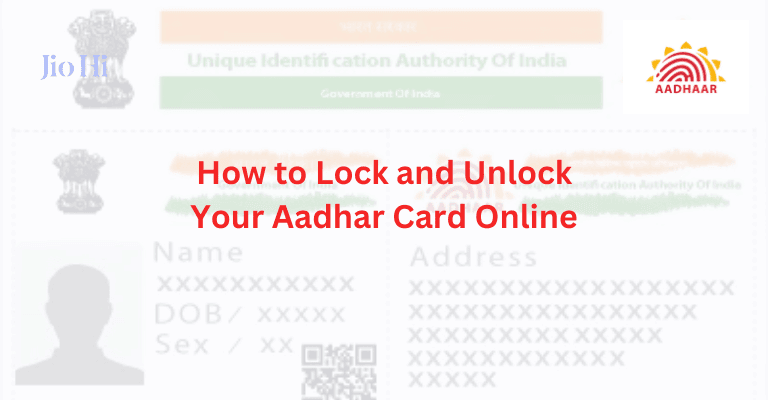 How to Lock and Unlock Your Aadhar Card Online Image
How to Lock and Unlock Your Aadhar Card Online Image
Locking your Aadhar Card is a proactive step to safeguard your biometric data from unauthorized use. UIDAI provides an easy way to lock and unlock your Aadhar Card online, ensuring your privacy and security. In this blog, we’ll guide you through the process of locking and unlocking your Aadhar Card.
Table of Contents
Why Should You Lock Your Aadhar Card?
Locking your Aadhar Card ensures that your biometric data (fingerprints and iris scans) cannot be used for authentication without your permission. This feature is especially useful if you suspect unauthorized access or want to prevent misuse of your Aadhar.
For more details on Aadhar security, read: Aadhar Card Security Features and Data Privacy .
Step-by-Step Process to Lock Your Aadhar Card
Locking your Aadhar Card is a simple process that can be done online. Follow these steps:
Step 1: Visit the UIDAI Website
- Go to the official UIDAI portal at uidai.gov.in .
- Navigate to the “Aadhar Services” section.
Step 2: Select “Lock/Unlock Aadhar” Option
- Under the “Aadhar Services” tab, click on “Lock/Unlock Aadhar.”
- You will be redirected to a new page.
Step 3: Enter Required Details
- Provide your 12-digit Aadhar number or Virtual ID (VID).
- Enter the captcha code displayed on the screen.
- Click on “Send OTP” to receive a one-time password on your registered mobile number.
Step 4: Verify Using OTP
- Enter the OTP received on your phone.
- Once verified, click on “Lock Aadhar.”
Step 5: Confirmation Message
You’ll receive a confirmation message stating that your Aadhar biometrics have been locked successfully.
For guidance on generating a Virtual ID, refer to: Aadhar Virtual ID (VID): What is It and How to Generate .
How to Unlock Your Aadhar Card
If you need to use your Aadhar for authentication, you can unlock it temporarily using the same process:
- Follow the same steps as above to reach the “Lock/Unlock Aadhar” page.
- After verifying with OTP, click on “Unlock Aadhar.”
- You’ll receive a confirmation message stating that your Aadhar biometrics have been unlocked.
Note: Your Aadhar will automatically re-lock after a certain period or after the next authentication.
Importance of Locking Your Aadhar
Locking your Aadhar Card offers several benefits:
- Enhanced Security: Prevents unauthorized use of your biometric data.
- Fraud Prevention: Reduces the risk of identity theft or misuse.
- Peace of Mind: Ensures your Aadhar remains secure even if lost or stolen.
For more details on Aadhar-related fraud prevention, read: How to Check if Your Aadhar Card is Fake or Real .
Common Issues While Locking/Unlocking Aadhar
While locking or unlocking your Aadhar, some users may face challenges such as:
- Not receiving the OTP.
- Incorrect Aadhar number entered.
- Technical glitches on the portal.
To resolve these issues, ensure your mobile number is updated in your Aadhar records. For guidance, refer to: Aadhar Card Mobile Number Update: Online and Offline Process .
External Resources for Aadhar Locking/Unlocking
For additional assistance, you can explore these external resources:
- UIDAI Helpline : Call 1947 for support related to Aadhar locking/unlocking.
- UIDAI FAQs on Aadhar Locking : Learn more about the locking/unlocking process.
FAQs
1. Is it mandatory to lock my Aadhar Card?
No, locking your Aadhar Card is optional but highly recommended for enhanced security.
2. Can I lock only specific biometrics (e.g., fingerprints)?
No, the locking feature applies to all biometrics, including fingerprints and iris scans.
3. How long does it take to lock or unlock Aadhar?
The process is instant once verification is complete.
4. Will my Aadhar remain locked permanently?
No, your Aadhar will automatically re-lock after a certain period or after the next authentication.
5. What should I do if I forget to unlock my Aadhar before authentication?
If your Aadhar is locked during authentication, the system will prompt you to unlock it first.
Locking and unlocking your Aadhar Card is a simple yet effective way to protect your biometric data from misuse. By following the steps outlined in this blog, you can ensure your Aadhar remains secure while still being accessible when needed.
For more related topics, explore:
- Aadhar Authentication Failure: Causes and Solutions
- How to Verify Aadhar Card Online





