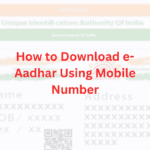Downloading your e-Aadhar using your registered mobile number is a convenient option if you don’t have access to your Aadhar number or enrolment ID. This process ensures you can retrieve your Aadhar Card digitally without visiting an enrolment center. In this blog, we’ll guide you through the steps to How to Download e-Aadhar Using Mobile Number which is Registered.
Table of Contents
Why Should You Download e-Aadhar Using Your Mobile Number?
Downloading your e-Aadhar using your mobile number is useful in several scenarios:
- If you’ve misplaced your Aadhar Card or enrolment slip.
- If you need a digital copy of your Aadhar for immediate use.
- If you want to avoid visiting an Aadhar enrolment center.
For more details on Aadhar services, read: How to Download Aadhar Card Online .
Step-by-Step Process to Download e-Aadhar Using Mobile Number
Downloading your e-Aadhar using your mobile number is a simple process that can be done online. Follow these steps:
Step 1: Visit the UIDAI Website
- Go to the official UIDAI portal at uidai.gov.in .
- Navigate to the “Download Aadhar” section under the “My Aadhar” tab.
Step 2: Select “Retrieve Lost or Forgotten EID/UID” Option
- Click on “Retrieve Lost or Forgotten EID/UID.”
- Enter your registered mobile number.
- Add the captcha code displayed on the screen.
Step 3: Verify Using OTP
- Click on “Send OTP” to receive a one-time password on your registered mobile number.
- Enter the OTP to verify your identity.
Step 4: Retrieve Aadhar Number
- Once verified, you’ll receive your Aadhar number via SMS.
- Use this Aadhar number to proceed with downloading your e-Aadhar.
Step 5: Download e-Aadhar
- Return to the “Download Aadhar” section on the UIDAI website.
- Enter your Aadhar number and verify using OTP.
- Download your e-Aadhar in PDF format.
For guidance on opening your e-Aadhar, refer to: How to Download Aadhar Card Online .
Importance of Downloading e-Aadhar
Downloading your e-Aadhar ensures you always have access to a digital copy of your Aadhar Card, which can be used for various purposes such as:
- Linking with bank accounts or PAN cards.
- Verifying identity during travel or financial transactions.
- Accessing government schemes and subsidies.
For more details on Aadhar’s importance, read: What is Aadhar Card and Why is it Important? .
Common Issues While Downloading e-Aadhar
While downloading your e-Aadhar using your mobile number, some users may face challenges such as:
- Not receiving the OTP due to network issues.
- Incorrect mobile number registered with Aadhar.
- Technical glitches on the portal.
To resolve these issues, ensure your mobile number is updated in your Aadhar records. For guidance, refer to: Aadhar Card Mobile Number Update: Online and Offline Process .
External Resources for e-Aadhar Download
For additional assistance, you can explore these external resources:
- UIDAI Helpline : Call 1947 for support related to e-Aadhar download.
- UIDAI FAQs on e-Aadhar : Learn more about downloading and using e-Aadhar.
FAQs
1. Can I download e-Aadhar without my Aadhar number?
Yes, you can retrieve your Aadhar number using your registered mobile number and then download your e-Aadhar.
2. What should I do if I don’t receive the OTP?
If you don’t receive the OTP, wait for a few minutes and try again. Ensure your mobile network is active and stable.
3. Is the e-Aadhar downloaded using a mobile number valid for all purposes?
Yes, the e-Aadhar downloaded using your mobile number is as valid as the physical Aadhar Card.
4. Can I download e-Aadhar for someone else using their mobile number?
No, you can only download your own e-Aadhar using your registered mobile number.
5. What should I do if my mobile number is not updated in my Aadhar?
If your mobile number is not updated, visit an Aadhar enrolment center to update it before proceeding.
Downloading your e-Aadhar using your registered mobile number is a simple and secure way to retrieve your Aadhar Card digitally. By following the steps outlined in this blog, you can ensure you always have access to your Aadhar for various purposes.
For more related topics, explore: