How to Check Aadhar Card Status Online : Aadhar Guide
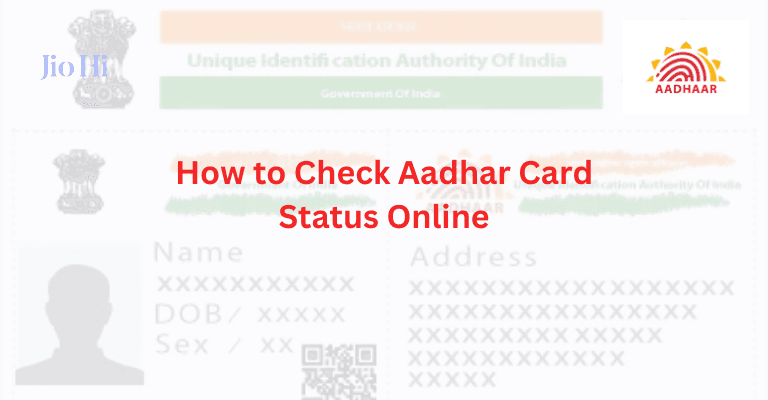 How to Check Aadhar Card Status Online Image
How to Check Aadhar Card Status Online Image
After applying for an Aadhar Card, it’s natural to wonder about the status of your application. Whether you’ve applied online or offline, tracking your Aadhar Card status is simple and can be done from the comfort of your home. In this blog, we’ll walk you through the process of How to Check Aadhar Card Status Online, along with some helpful tips.
Table of Contents
Why Should You Check Your Aadhar Card Status?
Checking your Aadhar Card status ensures that your application is being processed without delays. It also helps you stay informed about any additional steps you may need to take, such as document verification or biometric updates.
For more details on the Aadhar application process, read: Step-by-Step Guide to Apply for Aadhar Card .
Step-by-Step Process to Check Aadhar Card Status Online
Checking your Aadhar Card status online is a straightforward process. Follow these steps:
Option 1: Using Enrolment Number
- Visit the official UIDAI website at uidai.gov.in .
- Navigate to the “Check Aadhar Status” section.
- Enter your 14-digit enrolment number (provided in your acknowledgment slip).
- Add your registered mobile number or captcha code for verification.
- Click on “Check Status” to view the current status of your Aadhar application.
Option 2: Using Aadhar Number
If you already have your Aadhar number but haven’t received the physical card:
- Go to the UIDAI website.
- Select the “Check Aadhar Status” option.
- Enter your 12-digit Aadhar number.
- Verify using the captcha code.
- Click “Check Status” to see if your Aadhar Card has been dispatched.
What Do the Status Messages Mean?
When you check your Aadhar Card status, you may encounter various messages. Here’s what they mean:
| Status Message | Meaning |
|---|---|
| Under Process | Your application is being processed by UIDAI. |
| Approved | Your Aadhar Card has been approved and is ready for dispatch. |
| Rejected | There was an issue with your application. Contact UIDAI for clarification. |
| Dispatched | Your Aadhar Card has been sent to your registered address via post. |
If your application is rejected, you may need to update your documents or reapply. For guidance, refer to: Common Mistakes to Avoid While Applying for Aadhar Card .
How to Track Physical Aadhar Card Delivery?
Once your Aadhar Card is dispatched, you can track its delivery using India Post’s tracking service:
- Visit the India Post Tracking Portal .
- Enter the reference number provided in your SMS notification.
- Track the delivery status of your Aadhar Card.
This external tool is especially useful if you’re expecting a PVC Aadhar Card. Learn more here: How to Get PVC Aadhar Card: Step-by-Step Guide .
Tips for Checking Aadhar Card Status
To ensure a smooth experience while checking your Aadhar Card status, keep these tips in mind:
- Double-check your enrolment number or Aadhar number for accuracy.
- Use the same mobile number you provided during enrolment.
- If you encounter issues, contact UIDAI’s helpline at 1947 or visit their grievance portal: UIDAI Grievance Redressal .
Tips to Avoid Common Mistakes While Applying
To ensure a smooth application process, avoid these common mistakes:
- Providing incorrect or mismatched details in the application form.
- Uploading low-quality scanned copies of documents.
- Missing your scheduled appointment at the enrolment center.
For a comprehensive list, check out: Common Mistakes to Avoid While Applying for Aadhar Card .
FAQs
1. How long does it take to get an Aadhar Card after applying?
It usually takes 60-90 days for your Aadhar Card to be delivered after submission.
2. What should I do if my Aadhar Card status shows “Rejected”?
If your application is rejected, verify the reason by contacting UIDAI. You may need to resubmit documents or correct errors.
3. Can I check my Aadhar Card status without an enrolment number?
Yes, you can use your Aadhar number or registered mobile number to check the status.
4. What if I don’t receive my Aadhar Card after it’s dispatched?
If your Aadhar Card is lost in transit, you can request a reprint or download the e-Aadhar online. For more details, read: How to Download Aadhar Card Online .
5. Is there a fee to check Aadhar Card status?
No, checking your Aadhar Card status is completely free of charge.
Checking your Aadhar Card status online is a simple yet essential step to ensure your application is progressing smoothly. By following the steps outlined in this blog, you can stay updated and take timely action if needed.
For more related topics, explore:
- How to Retrieve Lost Aadhar Card Number and Enrolment ID
- Documents Required for Aadhar Card Application





