How to Check Aadhar Update Status After Request Submission
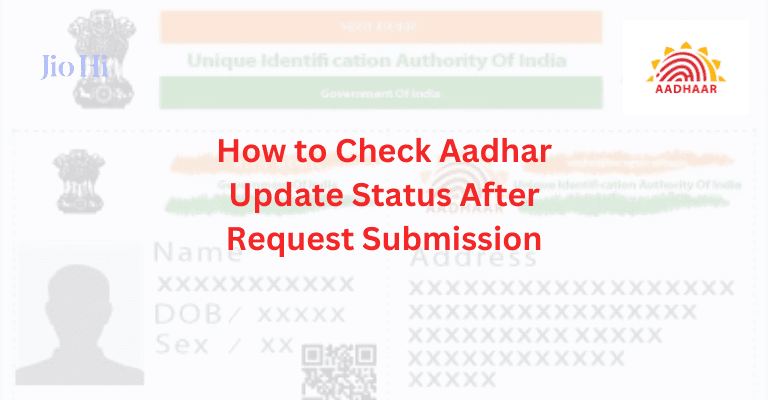 How to Check Aadhar Update Status After Request Submission Image
How to Check Aadhar Update Status After Request Submission Image
After submitting a request to update your Aadhar Card details, it’s natural to want to track its progress. UIDAI provides simple ways to check the status of your Aadhar update request both online and offline. In this blog, we’ll guide how to check Aadhar update status effortlessly.
Table of Contents
Why Should You Check Your Aadhar Update Status?
Checking your Aadhar update status ensures that your request is being processed without delays or errors. Reasons to track your update include:
- Verifying whether the update has been completed successfully.
- Identifying any issues that may require additional action.
- Ensuring timely access to updated Aadhar services.
For more details on Aadhar updates, read: Aadhar Card Update: How to Change Name, Address, DOB & More .
Step-by-Step Process to Check Aadhar Update Status
Method 1: Online Process
- Visit the official UIDAI website at uidai.gov.in .
- Navigate to the “Check Aadhar Update Status” section under the “My Aadhar” tab.
- Enter your enrolment ID or update request number.
- Add the captcha code displayed on the screen.
- Click on “Check Status” to view the current status of your update request.
Method 2: Offline Process
- Visit the nearest Aadhar enrolment center where you submitted the update request.
- Provide your enrolment ID or acknowledgment slip for reference.
- The center staff will assist you in checking the status of your update.
For guidance on finding enrolment centers, read: How to Check Aadhar Card Enrolment Centres Near You .
Importance of Tracking Aadhar Update Status
Tracking your Aadhar update status ensures:
- Transparency: Provides clarity on the progress of your request.
- Timely Resolution: Helps address issues quickly if your update is delayed or rejected.
- Peace of Mind: Eliminates uncertainty about the status of your Aadhar update.
For more details on Aadhar services, read: How to Download Aadhar Card Online .
Common Issues While Checking Update Status
While checking your Aadhar update status, some users may face challenges such as:
- Incorrect enrolment ID or update request number entered.
- Technical glitches on the portal.
- Delays in processing due to incomplete documentation.
To resolve these issues, ensure your enrolment ID is accurate and revisit the portal after some time. For guidance, refer to: Common Mistakes to Avoid While Applying for Aadhar Card .
External Resources for Aadhar Update Status
For additional assistance, you can explore these external resources:
- UIDAI Helpline : Call 1947 for support related to Aadhar update status.
- UIDAI FAQs on Update Status : Learn more about tracking your Aadhar update request.
FAQs
1. How long does it take to process an Aadhar update request?
The update process usually takes 10-15 working days after submission.
2. Can I check my Aadhar update status without an enrolment ID?
No, you need your enrolment ID or update request number to check the status.
3. What should I do if my update request is rejected?
If your request is rejected, visit the enrolment center with the required documents to resolve mismatches or errors.
4. Is there a fee to check Aadhar update status?
No, checking your Aadhar update status is completely free of charge.
5. Can I track multiple update requests at once?
Yes, you can track multiple requests by entering their respective enrolment IDs or update request numbers.
Checking your Aadhar update status is a simple yet essential step to ensure your request is processed smoothly. By following the steps outlined in this blog, you can stay informed about the progress of your Aadhar update.
For more related topics, explore:
- How to Update Biometric Data in Aadhar Card
- Aadhar Card Security Features and Data Privacy





