Aadhar Card Mobile Number Update: Online and Offline Process
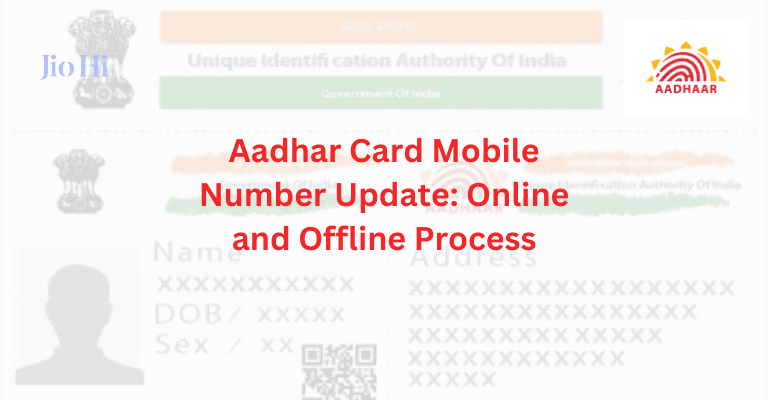 Aadhar Card Mobile Number Update: Online and Offline Process Image
Aadhar Card Mobile Number Update: Online and Offline Process Image
Updating your mobile number in your Aadhar Card is essential if you’ve changed your phone number or if your current number is no longer active. Your registered mobile number is crucial for OTP-based verification during Aadhar-related services like downloading e-Aadhar, linking with other documents, or checking authentication history. In this blog, we’ll guide you through the process of Aadhar Card Mobile Number Update: Online and Offline Process.
Table of Contents
Why Should You Update Your Mobile Number in Aadhar?
Updating your mobile number ensures that you can receive OTPs and notifications for Aadhar-related services. It also helps in:
- Verifying your identity during online transactions.
- Receiving updates about your Aadhar status or linked services.
- Avoiding issues like failed OTP verification or service disruptions.
For more details on Aadhar services, read: How to Verify Aadhar Card Online .
Step-by-Step Process of Aadhar Card Mobile Number Update: Online
Updating your mobile number online is a convenient option if you have access to the internet. Follow these steps:
Step 1: Visit the UIDAI Website
- Go to the official UIDAI portal at uidai.gov.in .
- Navigate to the “Update Aadhar” section under the “My Aadhar” tab.
Step 2: Select “Update Mobile Number” Option
- Click on “Update Mobile Number.”
- Enter your 12-digit Aadhar number.
- Add the captcha code displayed on the screen.
Step 3: Verify Using OTP
- Click on “Send OTP” to receive a one-time password on your registered mobile number.
- If your old number is inactive, visit an enrolment center to update it offline.
Step 4: Enter New Mobile Number
- Once verified, enter your new mobile number.
- Confirm the update request.
Step 5: Receive Acknowledgment Slip
You’ll receive an acknowledgment slip with a reference number to track the update status.
For guidance on tracking update status, refer to: How to Check Aadhar Update Status After Request Submission .
Step-by-Step Process of Aadhar Card Mobile Number Update: Offline Process
If you prefer an offline method or cannot use the online process, follow these steps:
Step 1: Locate an Enrolment Center
- Use the UIDAI website to find the nearest Aadhar enrolment center.
- Ensure the center offers mobile number update services.
For guidance on finding enrolment centers, read: How to Check Aadhar Card Enrolment Centres Near You .
Step 2: Visit the Center with Required Documents
- Carry your Aadhar Card and proof of the new mobile number (e.g., a postpaid bill or bank statement).
- Fill out the mobile number update form available at the center.
Step 3: Biometric Verification
- Submit your fingerprints and iris scans for authentication.
- Provide your new mobile number for verification.
Step 4: Receive Acknowledgment Slip
Once submitted, you’ll receive an acknowledgment slip containing your reference number.
Importance of Updating Mobile Number
Updating your mobile number in your Aadhar Card is crucial for:
- Receiving OTPs for Aadhar-related services.
- Ensuring smooth communication with UIDAI.
- Avoiding delays in processes like linking Aadhar with bank accounts or PAN cards.
For more details on Aadhar linking, read: Linking Aadhar Card with PAN: Step-by-Step Process .
Common Issues While Aadhar Card Mobile Number Update: Online and Offline Process
While updating your mobile number, some users may face challenges such as:
- Incorrect Aadhar number entered.
- Not receiving OTP due to inactive old number.
- Technical glitches on the portal.
To resolve these issues, ensure your Aadhar details are accurate. For guidance, refer to: Common Mistakes to Avoid While Applying for Aadhar Card .
External Resources for Mobile Number Update
For additional assistance, you can explore these external resources:
- UIDAI Helpline : Call 1947 for support related to mobile number updates.
- UIDAI FAQs on Mobile Number Update : Learn more about the update process.
FAQs
1. Can I update my mobile number without visiting an enrolment center?
Yes, you can update your mobile number online if your old number is active.
2. What documents are required for mobile number update?
You need your Aadhar Card and proof of the new mobile number (e.g., postpaid bill or bank statement).
3. How long does it take to update the mobile number?
The update process is usually completed within 10-15 working days.
4. Can I update my mobile number for someone else’s Aadhar?
No, you can only update your own mobile number using your Aadhar details.
5. What should I do if my mobile number update fails?
If the update fails, visit an enrolment center to resolve mismatches or errors.
Updating your mobile number in your Aadhar Card is a simple yet essential step to ensure uninterrupted access to Aadhar-related services. By following the steps outlined in this blog, you can complete the process effortlessly.
For more related topics, explore:





