How to Download Aadhar Card Online Easily
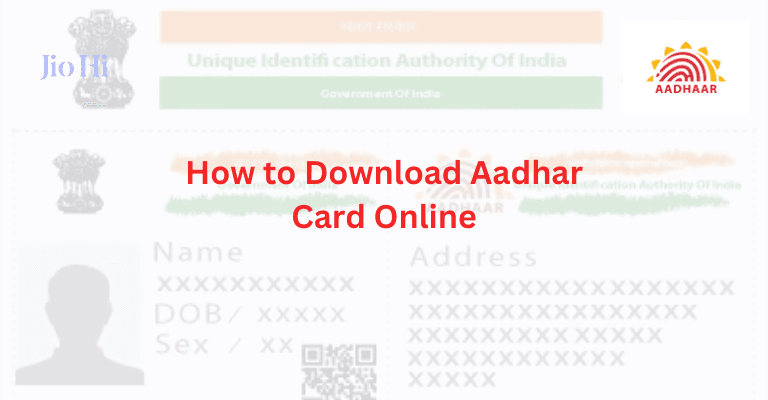 How to Download Aadhar Card Online Easily Image
How to Download Aadhar Card Online Easily Image
The Aadhar Card is an essential document for every Indian resident, serving as proof of identity and address. If you’ve misplaced your physical Aadhar Card or need a digital copy, downloading it online is a quick and easy solution. In this blog, we’ll guide you through the process of How to Download Aadhar Card Online Easily using various methods.
Table of Contents
Why Should You Download Your Aadhar Card Online?
Downloading your Aadhar Card online ensures you always have access to a digital copy, which can be used for various purposes like linking with bank accounts, applying for government schemes, or verifying identity. It’s especially useful if your physical card is lost or damaged.
For more details on Aadhar Card importance, read: What is Aadhar Card and Why is it Important? .
Methods to Download Aadhar Card Online
There are multiple ways to download your Aadhar Card online, depending on the information you have. Below are the most common methods:
Method 1: Using Enrolment Number
- Visit the official UIDAI website at uidai.gov.in .
- Navigate to the “Download Aadhar” section.
- Select “Retrieve Lost or Forgotten EID/UID.”
- Enter your enrolment ID (EID) and other details like name and date of birth.
- Verify using OTP sent to your registered mobile number.
- Once verified, you’ll receive your Aadhar number via SMS.
- Use this Aadhar number to download your e-Aadhar by entering it in the “Download Aadhar” section.
Method 2: Using Aadhar Number
- Go to the UIDAI website.
- Click on “Download Aadhar.”
- Enter your 12-digit Aadhar number.
- Provide additional details like name and captcha code.
- Verify using OTP sent to your registered mobile number.
- Download your e-Aadhar in PDF format.
Method 3: Using Mobile Number
- Visit the UIDAI website.
- Select “Retrieve Lost or Forgotten EID/UID.”
- Enter your registered mobile number.
- Verify using OTP sent to your phone.
- Retrieve your Aadhar number via SMS and use it to download your e-Aadhar.
For guidance on retrieving your Aadhar number, refer to: How to Retrieve Lost Aadhar Card Number and Enrolment ID .
How to Open and Use Your Downloaded e-Aadhar
Once you’ve downloaded your e-Aadhar, follow these steps to open and use it:
- Locate the downloaded PDF file on your device.
- Enter the password to open the file. The password is a combination of the first four letters of your name (in uppercase) and your birth year (e.g., RAVI1990).
- Print the e-Aadhar or save it digitally for future use.
Note: The e-Aadhar is as valid as the physical Aadhar Card and can be used for all official purposes.
For more details on using e-Aadhar, read: How to Use Aadhar for Instant Bank Account Opening .
How to Check Aadhar Update Status
After submitting your update request, you can track its status online:
- Visit the UIDAI website.
- Navigate to the “Check Aadhar Update Status” section.
- Enter your reference number from the acknowledgment slip.
- View the current status of your update request.
For more details, read: How to Check Aadhar Update Status After Request Submission .
Tips for Downloading Aadhar Card Online
To ensure a smooth experience while downloading your Aadhar Card, keep these tips in mind:
- Ensure your mobile number is registered with UIDAI for OTP verification.
- Double-check the details you enter to avoid errors.
- Save the e-Aadhar in a secure location to prevent unauthorized access.
For common mistakes to avoid, refer to: Common Mistakes to Avoid While Applying for Aadhar Card .
External Resources for Downloading Aadhar Card
For additional assistance, you can explore these external resources:
- UIDAI Helpline : Call 1947 for support.
- India Post Tracking Portal : Track the delivery of your physical Aadhar Card if needed.
FAQs
1. Is there a fee to download Aadhar Card online?
No, downloading your Aadhar Card online is completely free of charge.
2. What should I do if I forget my Aadhar number?
You can retrieve your Aadhar number using your enrolment ID or registered mobile number. For more details, read: How to Retrieve Lost Aadhar Card Number and Enrolment ID .
3. Can I download Aadhar Card without OTP?
Yes, you can download Aadhar Card without OTP by visiting an enrolment center and requesting a reprint. For more details, read: How to Download Aadhar Card Without OTP .
4. What is the difference between e-Aadhar and physical Aadhar Card?
Both e-Aadhar and physical Aadhar Card are equally valid and serve the same purpose. However, e-Aadhar is a digital version that can be stored and shared electronically.
5. How long does it take to download e-Aadhar?
It takes only a few minutes to download your e-Aadhar once you’ve completed the verification process.
Downloading your Aadhar Card online is a simple and convenient process that ensures you always have access to this essential document. By following the steps outlined in this blog, you can easily obtain your e-Aadhar and use it for various purposes.
For more related topics, explore:





